Do you need to know if Teachable free trial is available? You’ve landed on the right blog post.
To answer your question, Teachable is offering a 14 days free trial in their pro plans. It also comes with a free plan for users but has many limitations, so if you want to explore all the Teachable pro features you can claim 14 days free trial offer.
Teachable Free Trial (February 2026)
Exclusive 14-Days Free Trial Offer – Limited Time. Claim Now 🔥
If you’re a coach, tutor, SME, or entrepreneur wanting to sell your online course, the Teachable free trial is the right place to start. Teachable is easy-to-use, beginner friendly, and affordable.
Your course creation journey with Teachable will be smooth without any bumps.
In this article, I’ve discussed the features of Teachable and a step-by-step guide to the free plan. Though you don’t have access to the Teachable Free Trial, the free plan offers enough features to understand how Teachable works. I’ve also featured the Teachable pricing plans and benefits.
4 Easy Steps to Claim Teachable Free Trial
Here’s the complete process I have explained below to claim teachable free trial offer. Teachable doesn’t ask for credit card details on free trial, you only need your login credentials.
Follow the steps below to claim your free plan in 4 easy steps.
Step 1:
Use our link to visit the Teachable official page. It will directly land you to the free trial page. Click on “Try for Free” to get started.
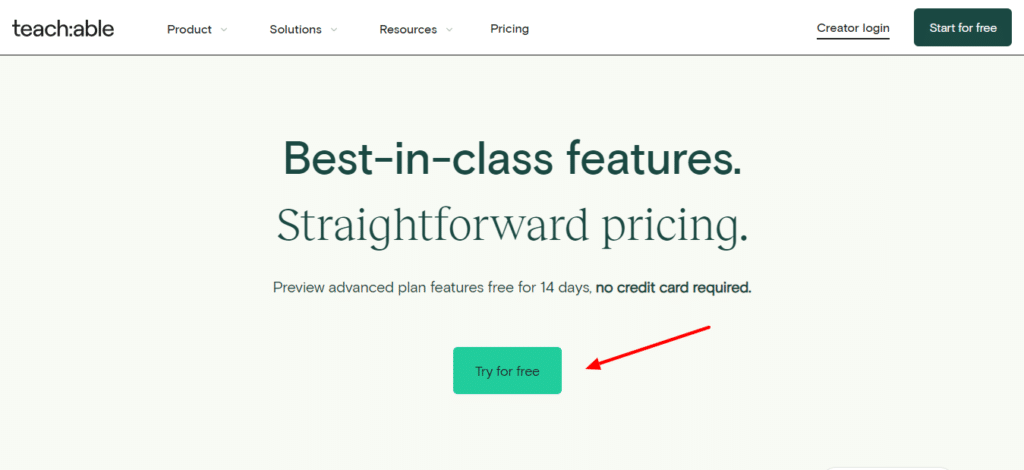
Step 2:
The next thing you need to do is to create a new account. Teachable only asks for your name, email address, and password. By entering the required information and checking the box next to the terms and conditions, you can create an account.
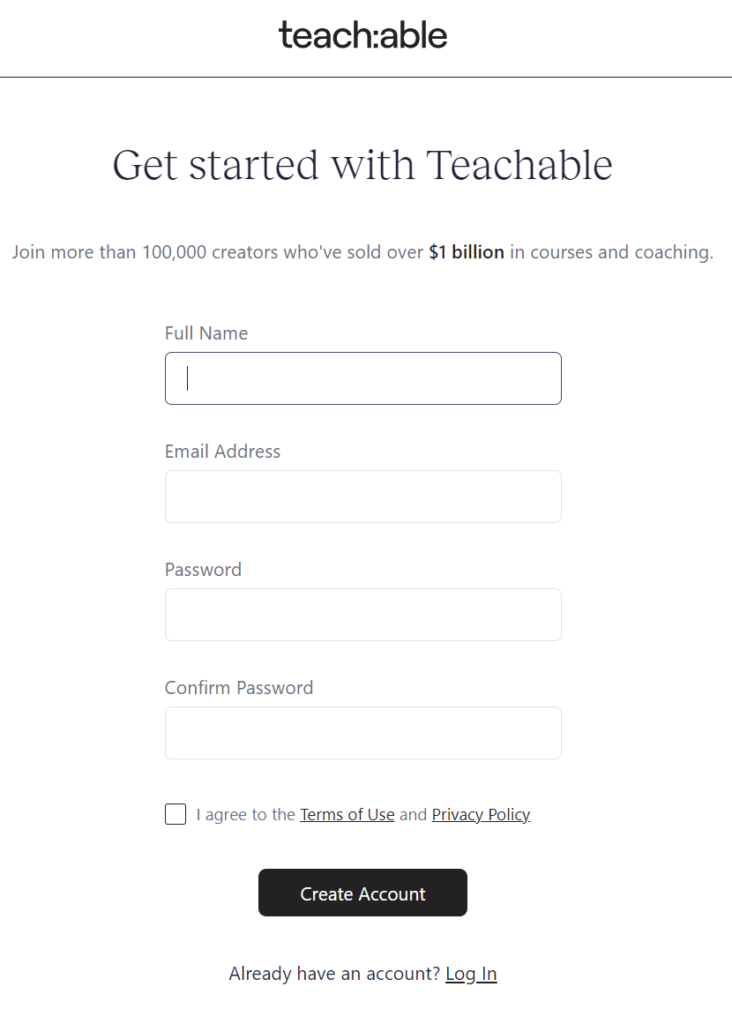
Step 3:
Next, you have to fill some basic details about yourself like if you’re currently running an online business or not, what’s your team size, will you offer content online and all.
Press “Next” after you answer these questions.
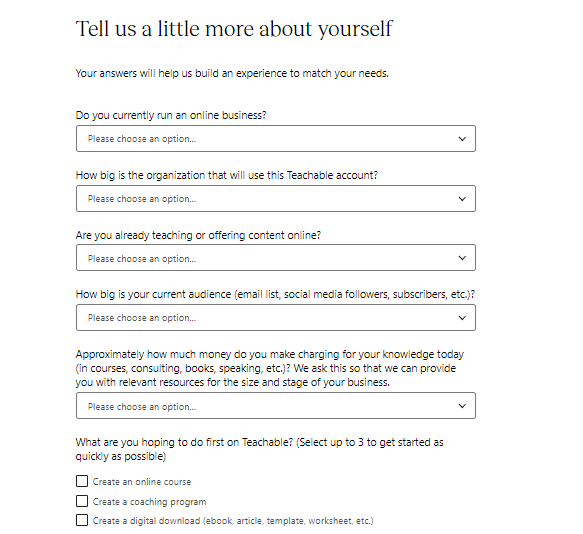
Step 4:
After you follow these steps, you will see a popup “We’ve upgraded you to a free 14-day trial of Pro”. That’s it, you’re all done.
Teachable is customizable, and its easy-to-use features make course creation as easy as pie. 🎉
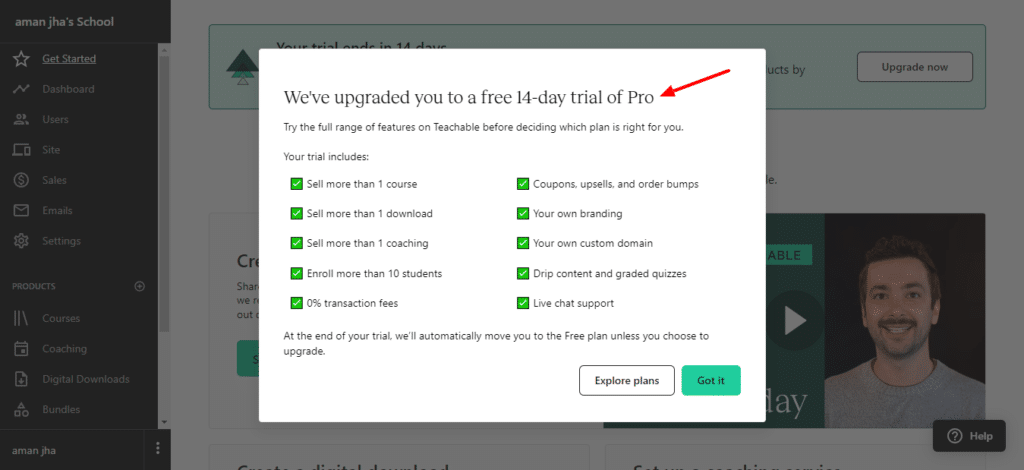
What is Teachable? (An Overview)
Teachable is a leading platform that helps individuals and organizations create and sell online courses. The e-learning industry is going to reach $350 billion by 2025. Teachable helps you monetize your knowledge and create your place in the expanding e-learning industry.
It also manages everything from the course, landing pages, and course creation to processing payments, so you don’t need to lift a finger.
With its brimming features like course marketing, analytics, mobile apps, and more, Teachable takes you from earning passive income to establishing your business off the courses you offer.
Teachable Pricing Plans
Teachable offers four pricing plans. In this section, you’ll get a detailed overview of all four plans.
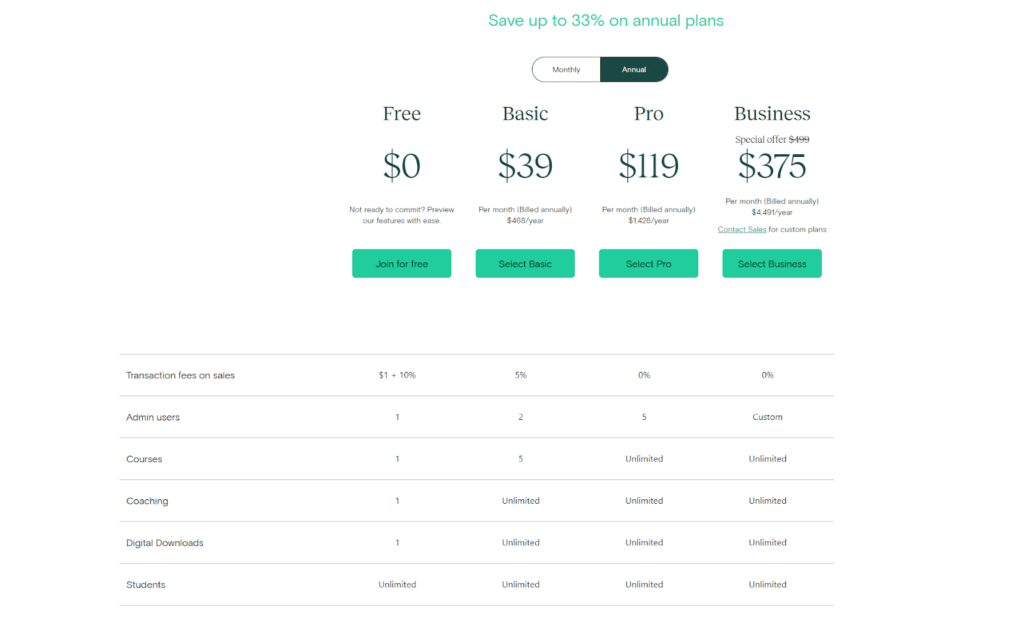
Free Plan
You now know the Teachable Free Plan is similar to the Teachable free trial, except it’s valid for a lifetime. You can create your course website and get access to only one course in this plan.
The only limitations are that you can’t have a custom course domain. And you also need to pay $1 + 10% transaction fees for every sale on the course.
Basic Plan
For the Basic plan, you need to pay $59 per month. However, Teachable offers a 33% discount on all annual plans. So, you’re billed $468 for the annual plan. You still need to pay a transaction fee of 5% on every sale. You can check our teachable article for more info and avail teachable at a discounted price.
The basic plan offers all the features available in the free plan. Additionally, you have access to a custom domain and 5 courses.
The basic plan allows you to enjoy the features like integrations and email marketing, which were not available in the free plan.
Pro Plan
Billed for $159 per month, the pro plan costs you $1,428 per year for the annual plan. With the pro plan, you don’t need to pay any transactional fees. Also, you get unlimited access to courses and coaching to end your worries.
The pro plan is ideal for any individual coach or SME as it offers features like affiliate marketing, email support, live chats, and live group coaching.
Business Plan
You need to pay $665 per month for the monthly Business plan and $4,991 per year for the annual version. This plan includes all the features and access from the Pro plan.
Priority support, advanced reporting, and advanced theme customization are all available with this plan.
Comparison of the Teachable Pricing Plans
Here’s a brief comparison of all four pricing plans of Teachable. This table will help you choose the right plan for your business.
| Features | Free Plan | Basic Plan | Pro Plan | Business Plan |
|---|---|---|---|---|
| Price | $0 | $39 | $119 | $375 |
| Transaction fees | $1 + 10% | 5% | Not applicable | Not applicable |
| Admin users | 1 | 2 | 5 | Custom |
| Courses | 1 | 5 | Unlimited | Unlimited |
| Coaching | 1 | Unlimited | Unlimited | Unlimited |
| Digital Downloads | 1 | Unlimited | Unlimited | Available |
| Students | Unlimited | Unlimited | Unlimited | Available |
| Custom domain | Not available | Available | Available | Available |
| Direct integrations | Not available | Available | Available | Available |
| Public API | Not available | Not available | Available | Available |
| Advanced theme customization | Not available | Not available | Not available | Available |
| Email marketing | Not available | Available | Available | Available |
| Affiliate marketing | Not available | Available | Available | Available |
| Advanced reporting | Not available | Not available | Not available | Custom |
Teachable Free Trial: Advantages
Here are some advantages of using Teachable:
- No Cost: The biggest advantage of the free plan is that you can use the Teachable platform without paying any fees.
- Unlimited Courses and Students: You can enroll unlimited students on the free plan.
- Basic Features: Even with the free plan, you can use Teachable basic features to create and sell your courses online.
- Test Run: The free plan is a great way to test the Teachable platform and see if it fits your course creation and selling needs.
- Simple and Easy to Use: Teachable’s interface is user-friendly and easy to navigate, making it simple for beginners to create and sell their courses online.
Why choose Teachable?
The current generation has understood the importance of multiple streams of earning. If you’re looking for a course creation platform, I’m sure you’re among the many who believe in having multiple income streams.
Teachable streamlines the course creation process so you can focus on your primary business. With Teachable, you can also scale your courses to a multi-figure business.
The platform ensures you don’t need to worry about marketing. With its built-in marketing features like email marketing and affiliate programs, you can generate lots of revenue from your courses.
If you’re an expert or even a beginner, Teachable is designed to cater to all your needs with its simple design and ease of use.
If you want to create a stable revenue stream and scale your knowledge with online courses, Teachable is for you!
Teachable: Pros and Cons
Let’s put the final stone to your decision to choose Teachable with its pros and cons.
Before you look at every pro and con, have a look at the summary of the platform I’ve made for you.
| Features | Rating |
|---|---|
| Ease of Use | 10 |
| Customer Service | 8 |
| Features | 9 |
| Value for money | 8 |
Teachable Pros:
Here are some of Teachable’s pros:
✅ Easy-to-use interface and beginner friendly.
✅ Unlimited students per course.
✅ Integrations with platforms like AWeber, ActiveCampaign, Zapier, and Mailchimp.
✅ Tax handling and payment processing available.
✅ Free Coaching after completing the onboarding process.
✅ Powerful course builder.
Teachable Cons:
There are a few cons Teachable can overcome:
❌ Limited customer support.
❌ Multi-lingual support is limited.
❌ Expensive as compared to the alternatives.
Teachable Free Trial: Final thoughts
If you’re a beginner in e-learning, Teachable is the right platform to start your course creation journey. Its easy-to-use and beginner-friendly interface are the highlighted features of this platform.
The best part about the Teachable free trial for me is that it sets the right expectations from the platform. Using all the teachable pro features, I get a clear picture of which plan is best for me for my successful online course creation journey.
Teachable is an excellent investment for your online courses. Teachable offers the features you need to create a successful online course.
Teachable Free Trial Frequently Asked Questions:
Does Teachable offer a discount?
Yes, Teachable currently offers a 33% discount on all its annual plans. This discount is only applicable if you choose the annual billing.
Is there a transaction fee for the Teachable free plan?
Yes, Teachable charges a transaction fee of $1 + 10% on every sale you make on a course.
Does Teachable ask for payment information for the free plan?
No, Teachable doesn’t ask for any credit card details for the free plan. You only need to generate your login credentials.
How do I upgrade from the Teachable free plan to a paid plan?
To upgrade from the free plan to a paid one, simply navigate to your account settings, select the plan you wish to upgrade to, and give your payment information.
What is the duration of the Teachable free trial?
Teachable offers 14 days of free trial on their pro plans.